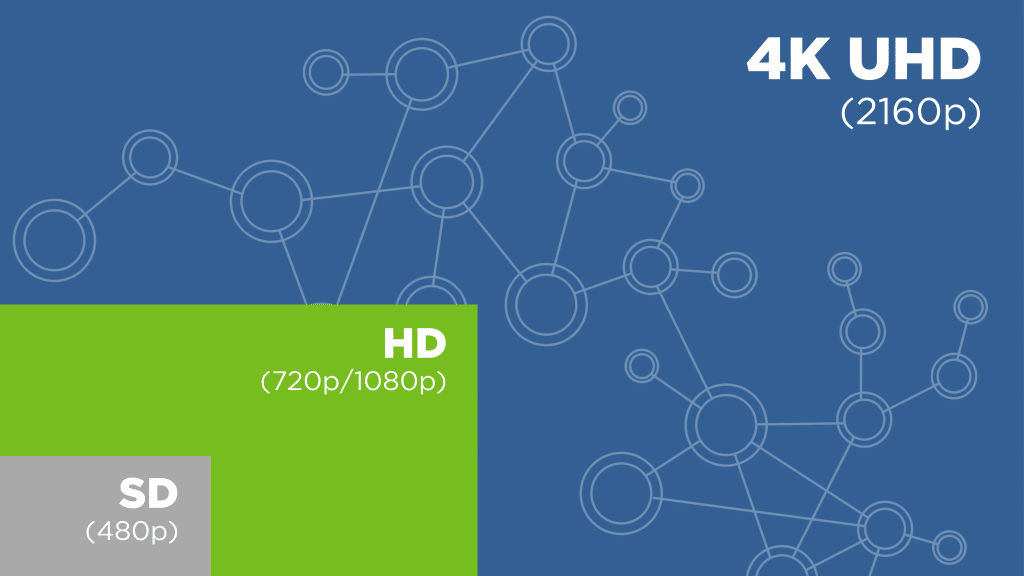In the age of digital entertainment, streaming video has become the go-to method for watching movies, TV shows, and even live events. But if you’re new to streaming or just want to optimize your experience, there are a few things you should know. In this blog post, we’ll break down the basics of streaming video, how it works, and what you need to enjoy a seamless experience.
What is Streaming?
Streaming is a method of transmitting data, such as video or audio, over the internet in a continuous flow. Unlike traditional downloads, where you save the entire file before viewing, streaming allows you to start watching or listening almost immediately. The content is sent to your device in small chunks, which are played as they arrive, creating a smooth and uninterrupted viewing experience.
How Does Streaming Work?
When you stream a video, your device (like a smart TV, computer, or smartphone) sends a request to the streaming service’s server. The server then delivers the data in small, manageable packets. Your device uses a buffer—a temporary storage space—to hold a few seconds of the video in advance. This buffer helps prevent interruptions if your internet connection fluctuates.
What You Need for Streaming Video
To get started with streaming, you’ll need a few key components:
- Reliable Internet Connection: The quality of your internet connection is crucial for a good streaming experience. A faster, more stable connection will reduce buffering and improve video quality. For HD streaming, you’ll need at least 5 Mbps, and for 4K streaming, at least 25 Mbps is recommended.
- Streaming Device: You can stream video on a variety of devices, including smart TVs, streaming boxes (like Roku or Apple TV), gaming consoles, computers, tablets, and smartphones. Some smart TVs come with built-in streaming apps, while other devices may require you to download apps like Netflix, Hulu, or Disney+.
- Streaming Service Subscription: To access streaming content, you’ll need to subscribe to a streaming service. Popular options include Netflix, Amazon Prime Video, Hulu, Disney+, and HBO Max. Each service offers a different library of content, so you might want to subscribe to more than one, depending on your preferences.
- Streaming App: Once you’ve chosen your device and service, you’ll need to download the appropriate app. Most streaming services offer apps compatible with a wide range of devices, making it easy to watch your favorite shows and movies wherever you are.
Understanding Video Quality
Streaming services offer different video quality options, typically ranging from Standard Definition (SD) to High Definition (HD) and 4K Ultra High Definition (UHD). The quality you can stream depends on your internet speed and the capabilities of your device. Here’s a quick breakdown:
- SD (480p): Basic video quality, suitable for smaller screens and slower internet connections.
- HD (720p/1080p): A step up in quality, providing a clearer picture for most modern TVs and devices.
- 4K UHD (2160p): The highest quality available, offering stunning detail and clarity on 4K-compatible devices. Requires a strong internet connection and a 4K-capable screen.
Tips for a Smooth Streaming Experience
- Check Your Internet Speed: Before you start streaming, it’s a good idea to check your internet speed. You can use online speed tests to see if your connection is fast enough for the quality you want to stream.
- Use a Wired Connection: For the most stable connection, especially when streaming in HD or 4K, consider using an Ethernet cable to connect your streaming device directly to your router. This can help avoid potential issues with Wi-Fi interference.
- Upgrade Your Internet Plan: If you’re experiencing buffering or low video quality, it might be time to upgrade your internet plan. At Silver Star, we offer a range of plans to meet your streaming needs, ensuring you get the best experience possible.
- Close Background Apps: Streaming can use a lot of bandwidth, so closing other apps or devices that are using the internet can help improve your streaming quality.
- Adjust Video Quality Settings: If your internet connection is slow, lowering the video quality settings in your streaming app can help reduce buffering and improve playback.
Why Choose Silver Star for Streaming?
At Silver Star, we understand how important a reliable internet connection is for your streaming experience. That’s why we offer high-speed internet plans designed to meet the needs of every household, from casual viewers to serious streamers. Our local, customer-focused service means you can count on us to keep you connected, with the speed and reliability you need to enjoy your favorite shows and movies without interruption.
Ready to upgrade your streaming experience? Contact us today to learn more about our internet plans and find the perfect fit for your home. Whether you’re in Boise or anywhere else in Idaho, Silver Star has you covered.