
FREE, SECURE WI-FI
ON MAINSTREET AFTON
We are excited to announce that our premium secure Wi-Fi is now available outside your home in the Afton community!

CONNECTING AFTON
LIKE NEVER BEFORE
Silver Star is now offering SmartTown Wi-Fi, a secure, authenticated Wi-Fi connection that allows customers to access a secure network on Main Street Afton Put to rest your worries about gaps in service, security, mobile data usage, connectivity, and roam freely.
Right now, Silver Star’s SmartTown is only available in Afton, Wy, but expansion plans are in the works! Keep an eye out for new areas being announced.
WHAT TO KNOW ABOUT SMARTTOWN
SmartTown Wi-Fi has better range and is more secure than other public Wi-Fi networks.
SmartTown Wi-Fi users go through an authentication process, ensuring your connection is protected from hackers, viruses, and other online threats.
You can save your mobile data for when you really need it.
No more capping out your data plan or experiencing throttled speeds. Use SmartTown around town and save your data for back-up.
Your connection travels with you around town.
No need to log in and out of multiple Wi-Fi networks around town. Log in once to SmartTown and have access at the coffee shop, the library, the ball field and more.
CURRENT SMARTTOWN AREAS
Afton, Wyoming
Exclusive Silver Star Customer Experience
As a Silver Star customer, you have special access to SmartTown services, this exclusive access ensures that you never have to re-signup or re-sign in, like you may on the visitor profile. You can contact our Technical Support team to be emailed your exclusive invite to SmartTown!
How To Sign Up for Your Customer SmartTown Profile
Written Instructions
Set Your Exclusive Password
Once you have requested your invite from our Technical Support Team, locate the first email you received about SmartTown, which includes your exclusive password creation link. A sample of what this email looks like is shown below.
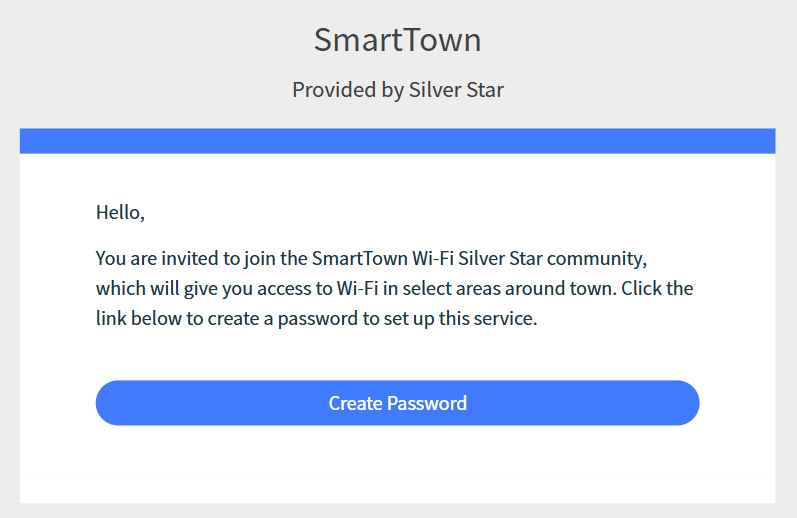
Enroll Your Device
Locate the second email you received about SmartTown, which includes your exclusive device enrollment link as well as a qr code enrollment option. A sample of what this email looks like is shown below.

Download Passpoint
You will be prompted to download Passpoint profile.
- Read and Accept the Terms & Conditions
- Start Download
- Click “Start Download” button. This step downloads the profile to your device
- Follow Prompts on Screen to Connect on Your Device
Video Instructions
Video Tutorials
SmartTown prioritizes user privacy and security. For detailed information about data protection and privacy policies, users are encouraged to visit SilverStar.com/privacy/ to learn more. This resource provides comprehensive answers to common privacy concerns, ensuring transparency and building trust within the community.



