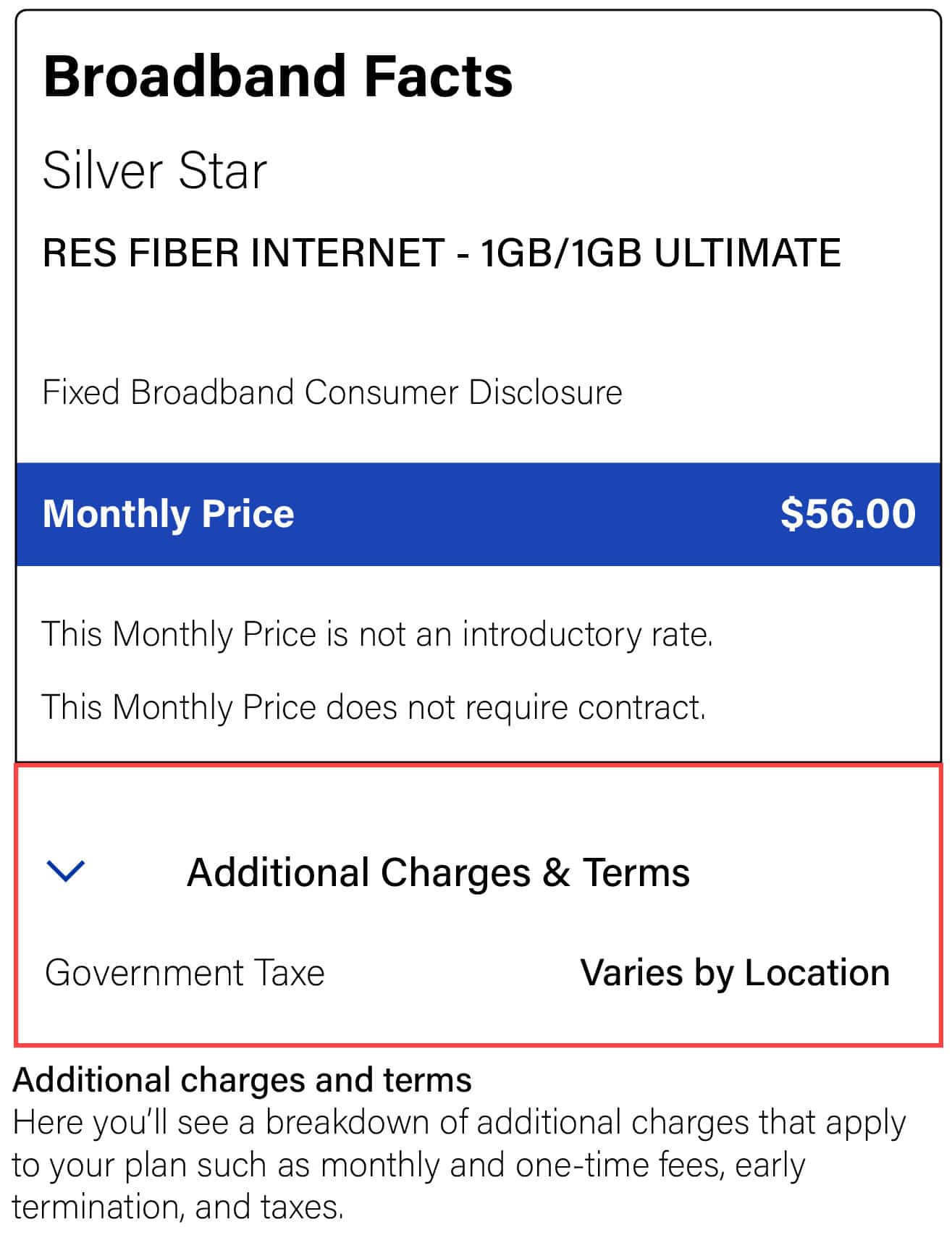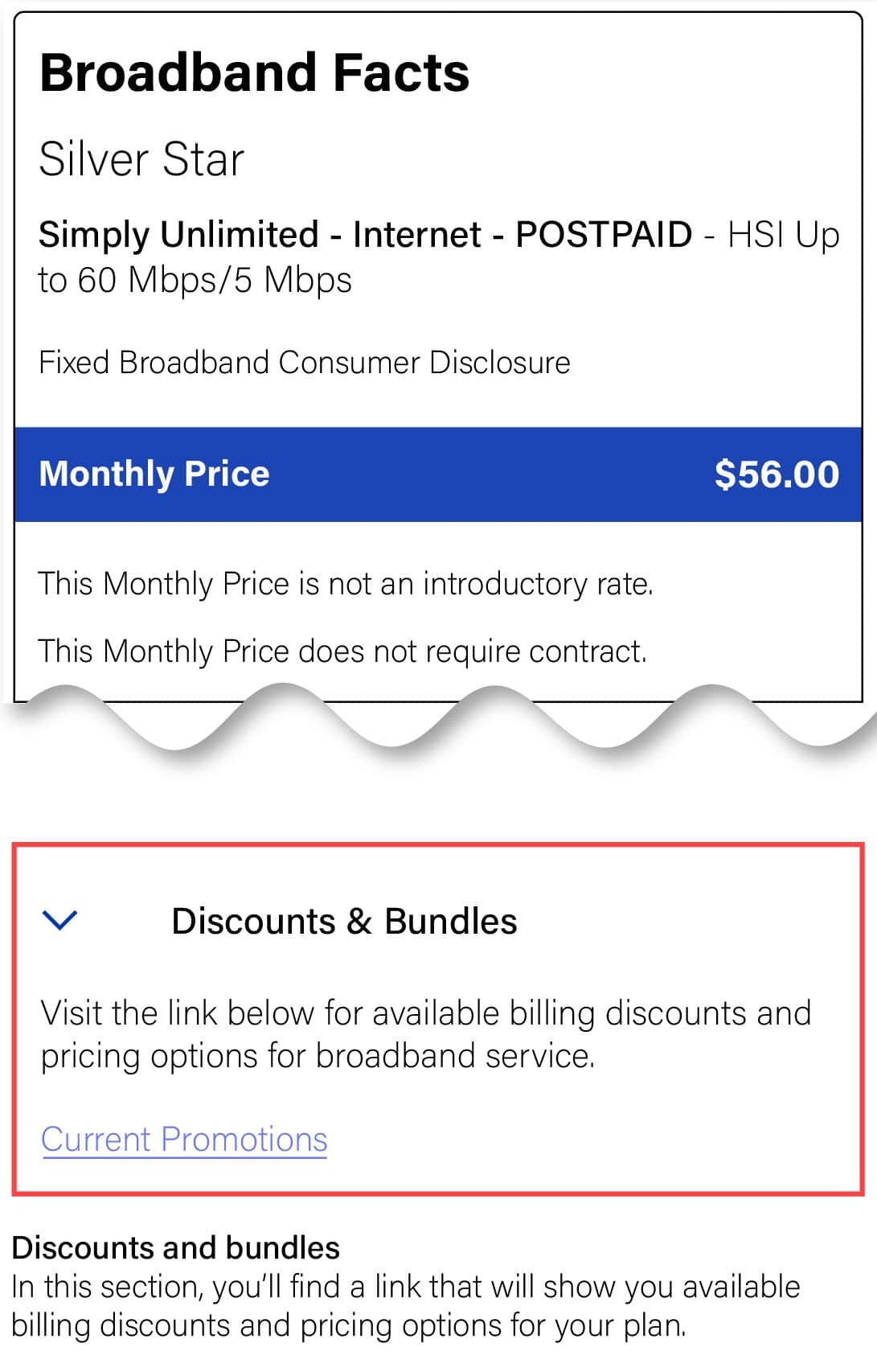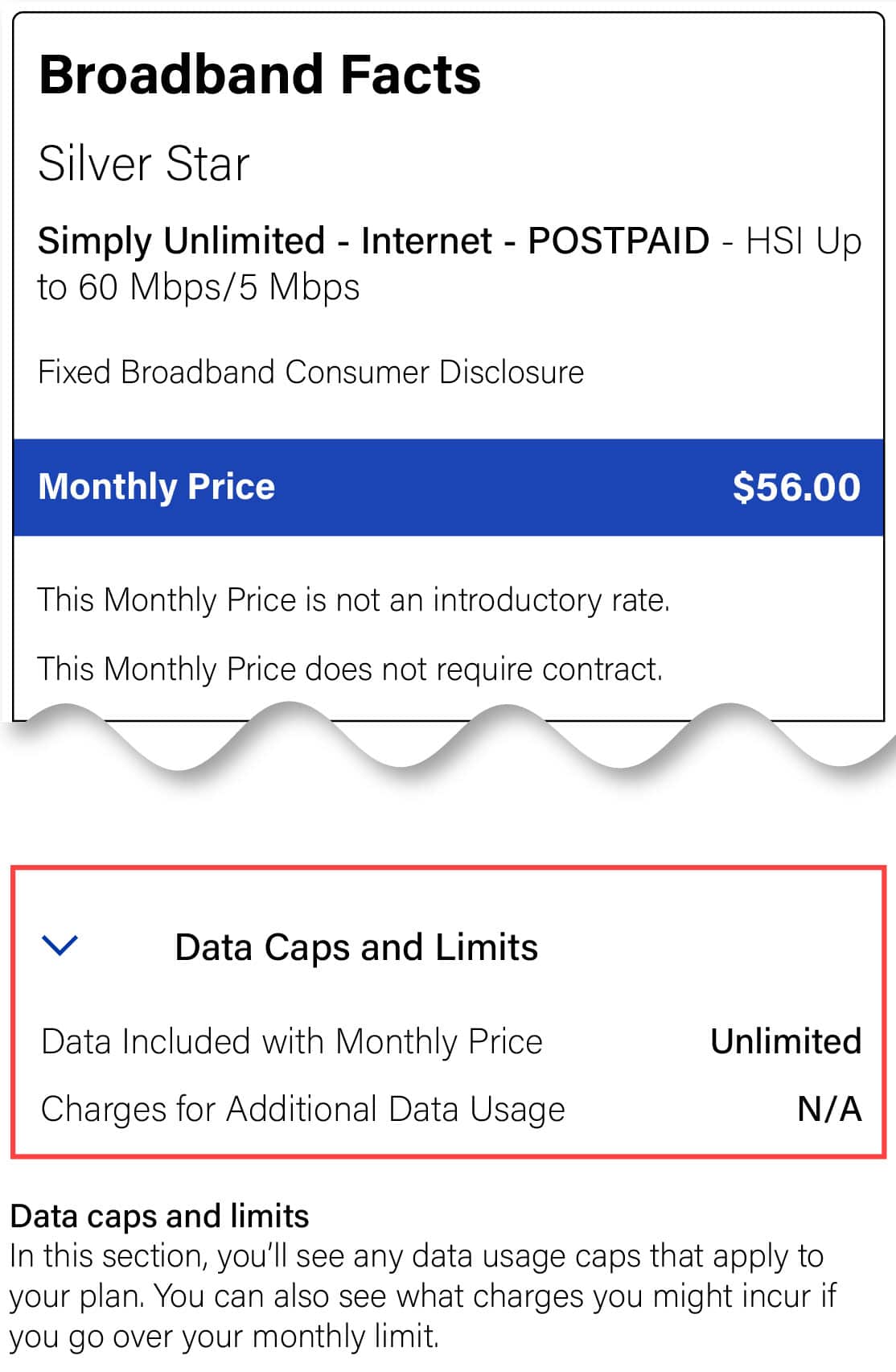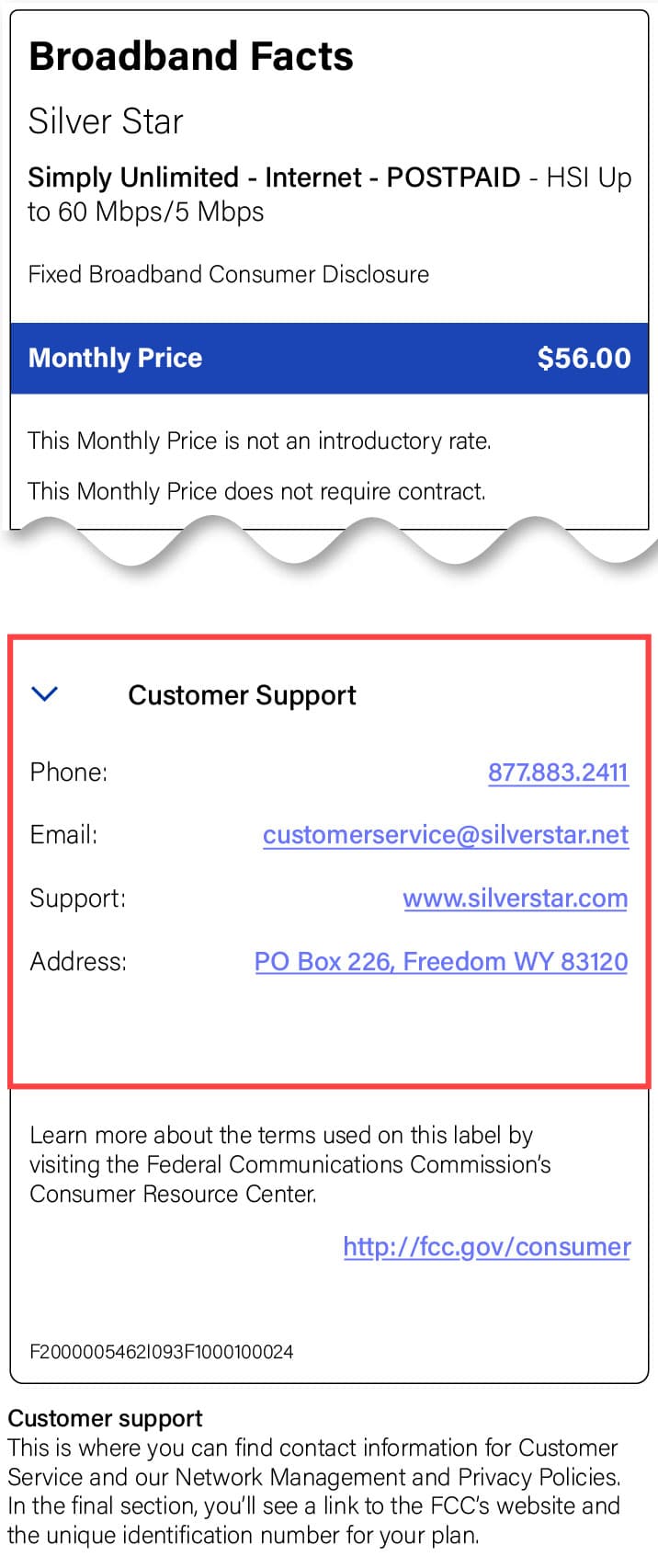Learn about the Broadband Internet Information Label
Much like nutrition labels on food, the Broadband Internet Label offers clear, straightforward information about the internet services you’re considering. Starting April 10, 2024, the Federal Communications Commission (FCC) mandates that all internet providers present their service details in this standardized label format, ensuring transparency and helping customers make informed choices.
This standardized label format enables simple, side-by-side comparisons of internet services, helping you select the best fit for your needs.
Here, you’ll find a breakdown of each section of the label, along with key terms and definitions, and answers to frequently asked questions.
Silver Star Broadband Label Line-by-Line
Key Terms for the Broadband Label
These are some common terms you will see on the Broadband Label:
HSI: High-Speed Internet
Gbps: Gigabits per second
Mbps: Megabits per second
Modem or Gateway/SmartNID: The equipment that connects your property to our network
Premium WiFi Pods: A mesh network that blankets your property with a strong connection
Broadband Label FAQs
Fixed broadband offers the most reliable wireless access for a single location, like your home, and typically provides faster speeds at a lower cost compared to mobile broadband. Mobile broadband lets you stay connected on the go, though connection reliability can vary significantly based on your location.
If you choose to lease a modem, there will be a monthly service charge for using our equipment. Alternatively, purchasing a modem means paying a one-time equipment fee upfront. Both options are displayed on the broadband label for easy comparison, but you’ll only be billed for the option you select.
Standard installation is available for select speeds and internet technologies. This option includes activation of the internet service outside the premises by a technician, with no appointment necessary.
For certain speeds and internet technologies, technician installation is required. This service includes equipment delivery and setup by a technician, connection of one wired and one wireless device, and, if needed, installation, repair, or replacement of an internet jack. Most fiber internet services require technician installation.
One-time charges cover costs for non-recurring services, such as equipment and installation fees, which may vary depending on the internet technology and speed connecting your property.
You’ll find Broadband Information Labels available when ordering new service, and you’ll also receive an email with the label details for your reference.
FCC has created a format similar to FDA food nutrition labels, requiring companies to provide the following information in this order:
• Provider name
• Plan name
• Contract plans
• Whether it’s a fixed or mobile internet plan
• Plan price (including whether it’s an introductory rate and length of rate)
• Additional charges, fees, and taxes
• Discounts and/or bundle offers available for the plan
• Typical download speed, upload speed, and latency
• Applicable data caps and limits
• Network management and privacy policy links
• Customer support contact information
• Link to the Federal Communication Commission’s website
• Plan’s unique identification number
Speed and Performance FAQs
Internet speeds are measured in megabits per second (Mbps). The speeds listed on our information labels represent the typical wired speeds our network delivers to your home, based on routine internal testing.
Latency, also known as ping, measures the time it takes for data to travel from your device to a remote server and back. While some latency is inevitable, lower latency generally means better performance.
Latency is measured in milliseconds (ms). The latency values on our internet labels represent the typical response times our network delivers to your home, based on ongoing internal testing.
Download speed indicates how quickly data is transferred to you over the internet, impacting activities like updating games, downloading files, or saving photos.
Upload speed reflects how fast data is sent from you to its destination online. You’ll notice upload speed during activities such as video calls or uploading files and attachments.
In addition to the speed of the plan you sign up for, many factors can impact your speeds, including but not limited to:
- Type of equipment (router, computer, cell phone, tablet, gaming console, etc.)
- Age of equipment
- Number of connected devices
- Distance of equipment from router/modem (WiFi connections)
- Wired vs wireless connection (You’ll always get the strongest connection by hard wiring to your router.)
- Walls or solid objects (Their placement could be blocking your WiFi signal.)
- Electronics interference (microwaves, Bluetooth devices, cordless phones, baby monitors, etc.)